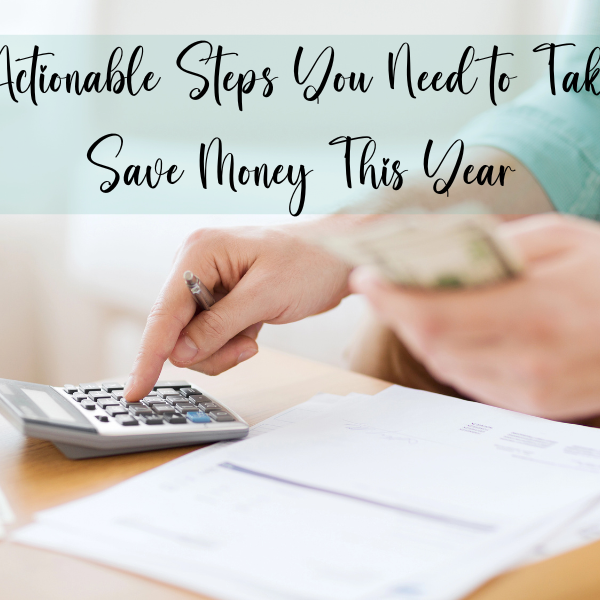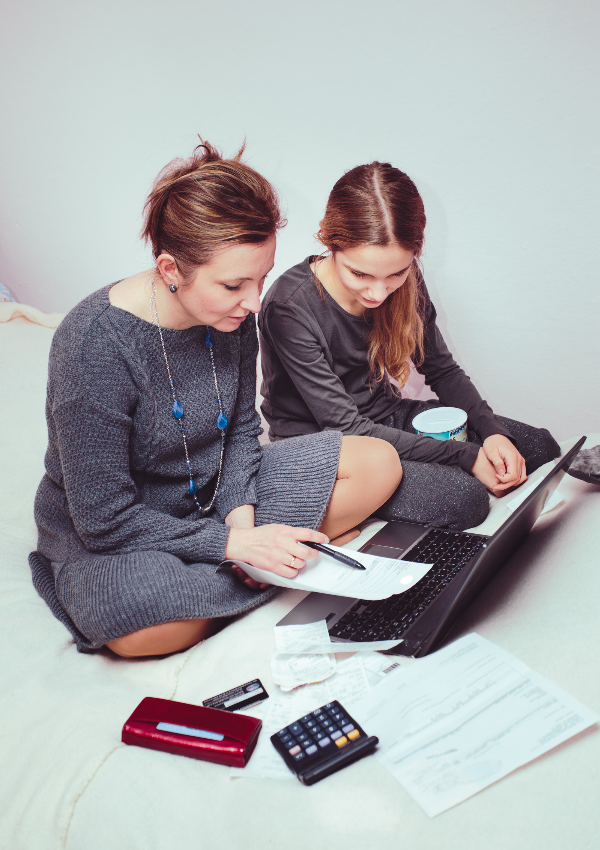This article may contain affiliate links. See our disclaimer for more information.

I have done a post before on the Rocketbook, so if you are looking for more info on what it is, check that out here. For a quick recap, a Rocketbook is an awesome, reusable notebook that can be used in a variety of ways. I am going to show you below how to create a budget planner with your rocketbook by creating pages that fit your needs.
What is a Budget Planner?
A budget planner is an instrument to help you design and stay on budget. With a budget planner, you can create a system to create a budget and enhance your tracking. There are thousands of templates and worksheets that can be used, and I made my own with the Rocketbook.
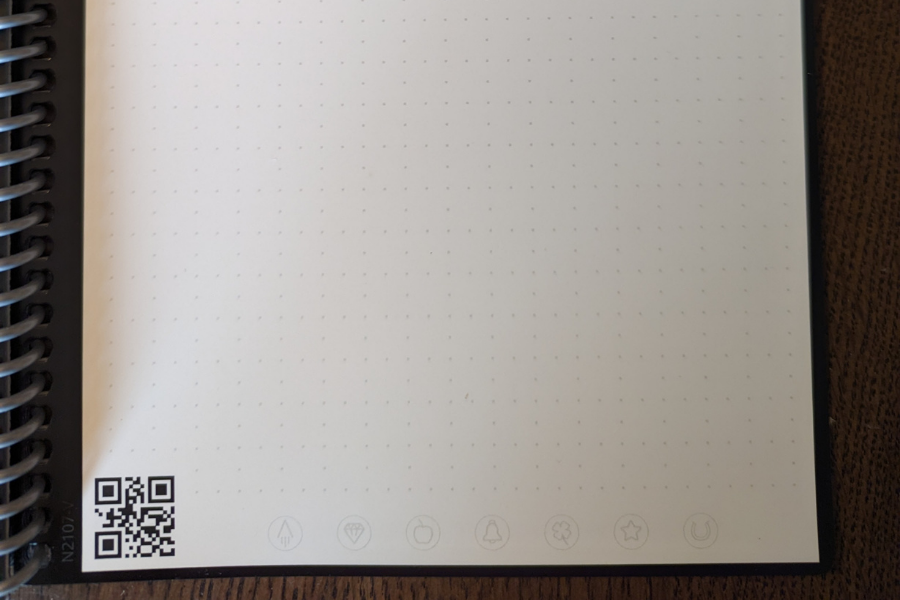
Why Use a Budget Planner?
Have you ever had problems staying on track and sticking with your budget? That is what a planner is for! It will help you stay on goal in an organized and fun way. I use several different pages for my budget planner. Planning pages that I have that you can make, too, include:
- A monthly tracker
- Debt payoff visuals
- A goals page
- Savings charts
What You Need:
- A ruler (or any straight edge)
- A pencil and eraser
- A permanent marker (I used a fine-line one)

Let’s Get Started
The easiest method for creating a budget planner with Rocketbook is to lay out the page first using a pencil, check it twice, and then draw the lines. There are a lot of free ideas out there for different layouts, but remember these could be on different sizes of paper. I use the Rocketbook gridded notebook in the executive size, which is only 6”x8.8”, so trying to use an 8”x11” guide won’t work for me.
Here are the steps I use:
- Use the pencil to design the layout – I like to place a pencil dot in the spots where I think I am going to want the corners of each box to be, then count down the grid to the size I want and put another dot. If I’m making a complicated design, I will draw a light pencil line so I remember that spot is meant to be a box and isn’t a spacer. Note: Make sure to be light with the pencil. They erase, but not always completely and you don’t want a semi-erased background distracting you from your goals. I have had to change some pages several times before I get them to look the way I want to.
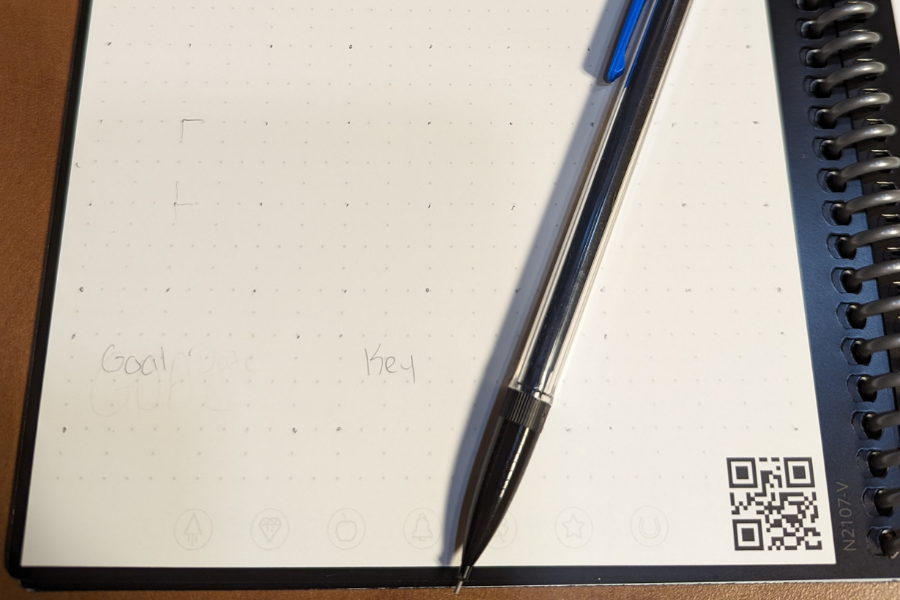
- Use the straight edge and draw carefully – It is time to grab your permanent marker and your straight edge. Be patient with yourself, and go slow. Before you draw every single line, make sure the placement you have is correct and know which dots you are connecting. I have absolutely messed up before and drawn past an intended dot because I was not paying attention.
3. Double check the layout – Check every single box, layout and distance and make sure it is exactly how you want it. Once you start drawing in permanent marker, it is very hard to make adjustments.
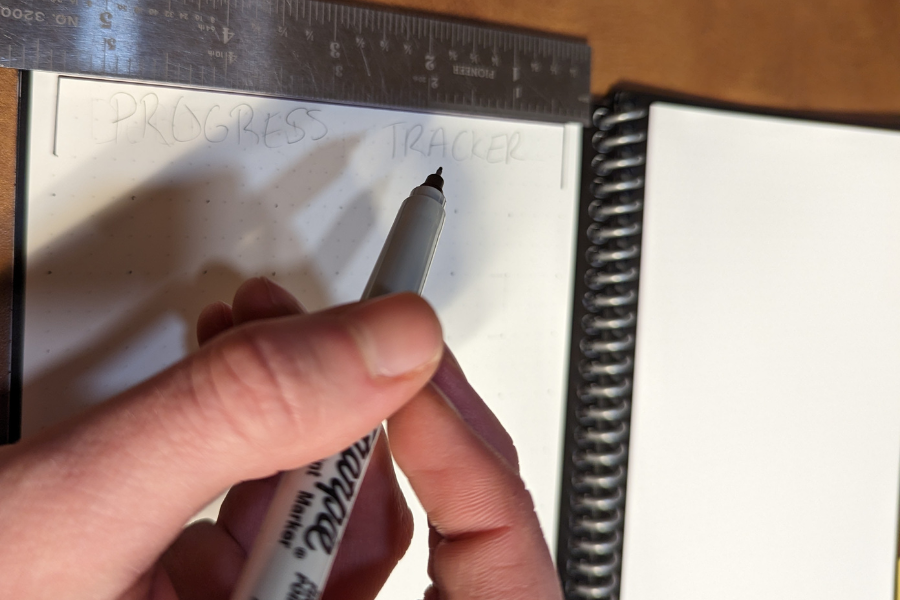
Tips and tricks:
- GO SLOWLY. Seriously. Trying to speed things up only leads to mistakes. Take your time, draw everything out, and go slowly.
- Look at templates similar to what you would like yours to look like first. Trust me, this will save you a lot of time. I just looked at tons of budget planner layouts on Pinterest and Canva before tweaking some to make them my own
- Give yourself some grace if you make a mistake. Overdrew a line too far? Black out the area and make it artsy. Draw a line where there shouldn’t be one? Get creative and change your design a little bit to make it work. Just by seeing my image above, you can see I ran into issues with a bleeding permanent marker. It’s okay!
- Make sure the layout works for you. What works for one person does not for another, and if you are trying to follow someone else’s layout but it is lacking something you need or has too much clutter, then the budget planner is not going to work for you.
- Get colorful. I’m not an artsy person, so most of my stuff is drawn with black permanent marker, but the pens I use on the finished product are colorful. Our eyes are drawn to visuals and bright colors. The more your budget planner sticks out to you, the more likely you are to keep using it and stay on track.
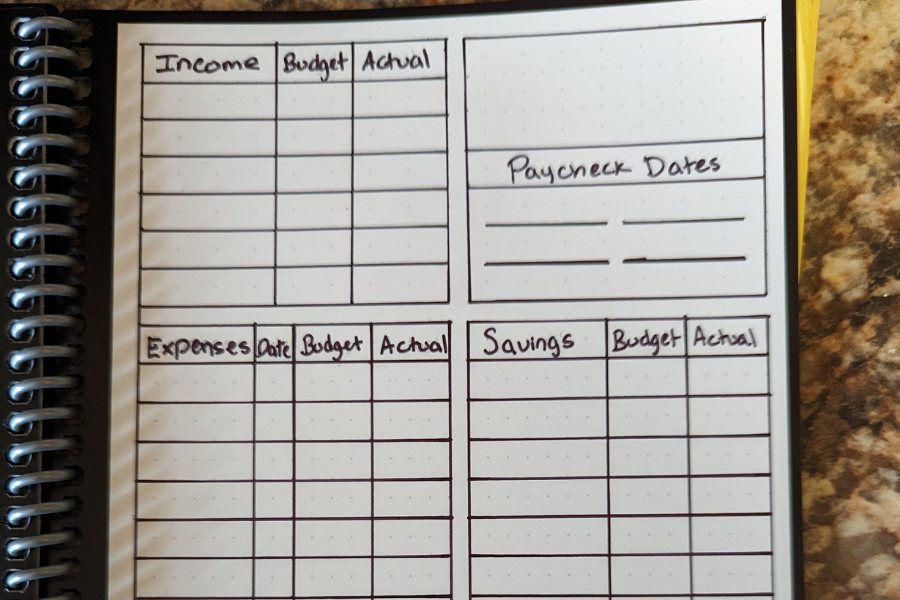
Conclusion
Budget planners are a useful tool in your budgeting life. They get things organized, keep you on track, and give you visual aids to reach your goals. Now that you can get started creating a budget planner with Rocketbook, get creative, have fun with it, and get budgeting.